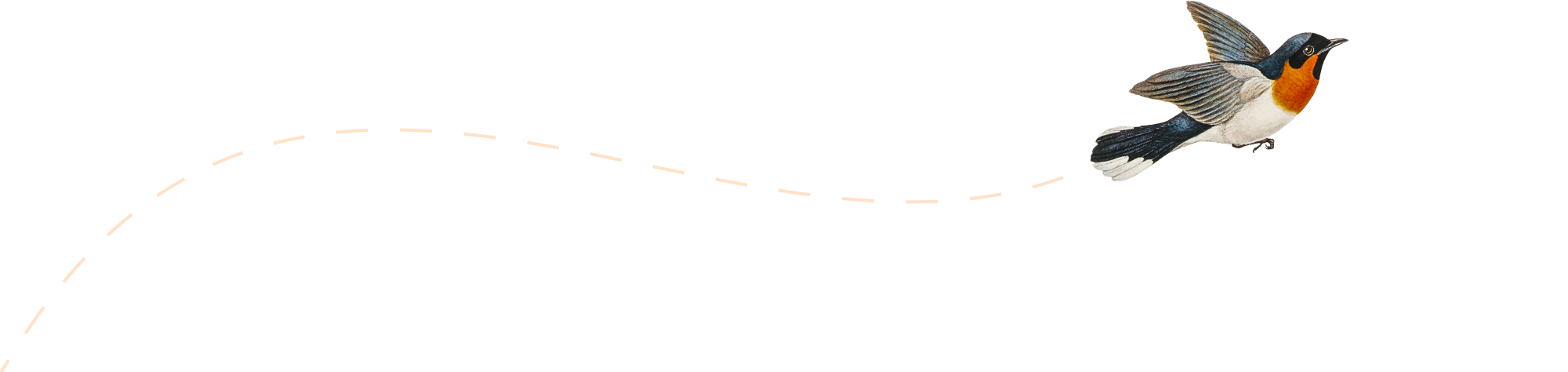-
Drupal Minicamp in Bangalore – Sep, 2013

Last week’s Drupal Minicamp (21st Sep, 2013) was a great success, witnessing almost full participation and five amazing talks and presentations. This was organized by Tanay and hosted by KNS Technologies.
-
Beginning Drupal Contribution
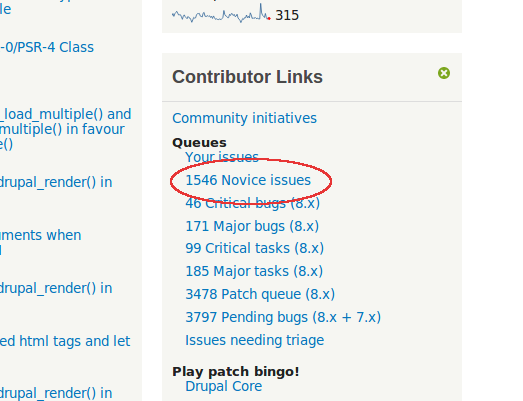
Contributing to Drupal, especially core, can be a little daunting at first. But it is actually very simple to get started. If you are anything like me, an introvert with a certain reservation against even online forums, you might view Drupal Contribution as thoroughly impossible. I did, and this is the story of how I…
-
Compile PHP 5 with FPM on Ubuntu 13.04 (or any Debian Distro)

Installing PHP from packages is very limited if you want more control over the version of PHP you need. For instance, the php5 package on raring release channel (Ubuntu 13.04) currently has PHP 5.4.9. If you need PHP 5.5 for your project, or (more likely) you need PHP 5.3 or even PHP 5.2 for a…
-
Lets talk about Data – MySQL 5.6 and Big Data
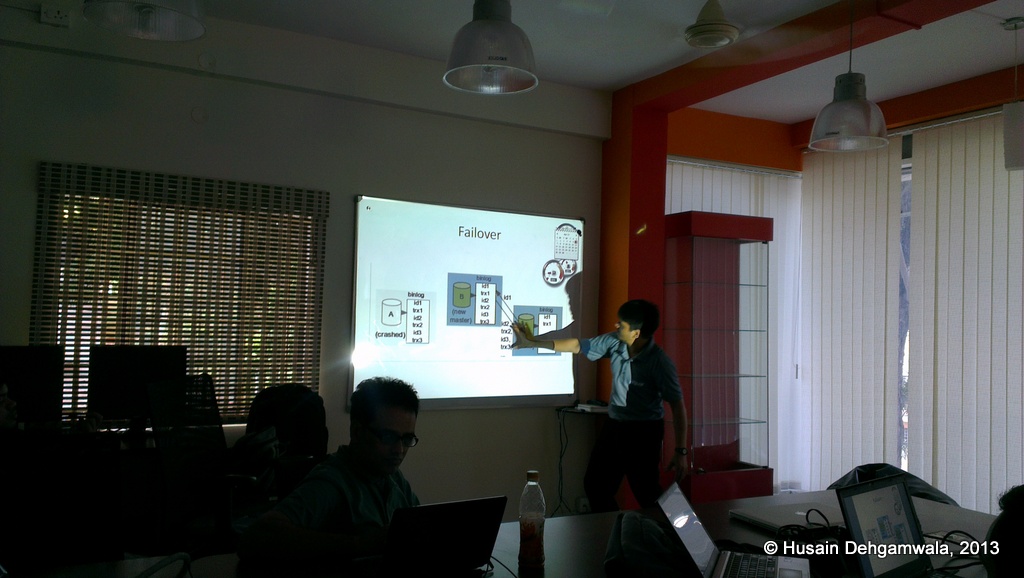
First topic – “MySQL cluster setup” was more towards implementation for high availability and high performing database systems, delivered by Subramanyam Kasibhat. The second topic was about the new BI landscape, big data and cloud, delivered by Sunil Sabat.
-
Drupal Meetup in Bangalore – March, 2013

One of the interesting things that happened during this meetup was an introduction by Jacob Singh to Lahore’s Drupal community. All of us conversed with the group there (on Skype)…
-
Drupal Training Day in Bangalore

Drupal Global Training Days is an initiative by Drupal Association to help people welcome Drupal in their work and communities. It introduces Drupal to users who are beginning to use it to explore more of what it can do and the best practices to do those things.
-
Drupal Meetup in Bangalore – August 2012

While regular Drupal meetups in Bangalore have seen a decent participation, the one I am writing about was somewhat lacking there. I arrived a little late at the meetup venue due to a little mix-up with addresses.
-
Introduction to XMS Memory
XMS stands for eXtended Memory System; in which you can use all your RAM using XMS Manager calls. First thing that you have to check is whether there is XMS support present in your computer.
-
Segments in QB (DEF SEG)
When Computers where first invented, they did not think that we will be playing with Gigabytes today and so they invented Computers which could support maximum of 1 MB RAM.